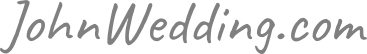And the toll it takes on energy and productivity
“Oh, I need to print out that song for practice tomorrow.”
“Oh, I need to send that email to Philip to invite him over.”
“Oh, I need to make sure the Amazon Prime thing is handled.”
These are examples of the Oh-I-Need-To's that came up tonight.
At least, these are the ones I can recall!
Why I have the Oh-I-Need-To's
I regularly come down with a case of the Oh-I-Need-To's because I still don't have a full task management system that I trust.
It's not that I haven't tried.
I've cut down the number of places I write things down I need to remember.
But that's where I stall. In David Allen Getting Things Done terminology, I'm stuck mostly on the Collection phase. Processing, organizing, and reviewing don't happen like they should, and so my engagement on the tasks is haphazard.
Getting the Collection piece under some control is a start, but I have a long way to go.
One of the tasks I listed above has been written down for a couple of months.
The others popped up in my head because the deadlines were approaching.
A toll on productivity and energy
So, with this giant pile of tasks I have in various places, the “open loops” in David Allen's parlance hit a synapse at random times and interrupt what I'm doing. I'm “using up RAM” when I should have it external.
I've known about this idea for over a decade, at least, but it's still there.
By not following through after collecting all of my tasks, I spin my wheels looking for the next thing to do.
And when it gets late, the absolute urgent things get done, usually in a hurry and on fumes.
Not the path to productivity and effectiveness.
A way toward processing more effectively
Processing is the next step I need to tackle.
For this there are a couple more frameworks I can apply.
David Allen's “Four Ds” for processing
Do, Delegate, Defer, Delete.
Do it if it will take less than two minutes.
Delegate it if I'm not the best person to do it.
Defer it if I am the best person, but it will take longer than two minutes.
Delete it if it doesn't matter, or has been overcome by events.
David Crenshaw's “Three Ws”
David Crenshaw has a course on LinkedIn and is a corporate speaker on productivity.
He asks three questions of each task he decides to defer:
- What is the next step?
- When will it be done?
- Where is its home?
“What is the next step?” is also part of David Allen's Getting Things Done process. It's like pre-thinking for later. When I get to the task I can start immediately because I've decided what I'm going to do.
For example, one of the not-well-defined tasks on my list is “creator profile.” The next step is unclear. Better would be “Add links to my blogs to my Kit creator profile.” Now I know what to do!
“When will it be done?” means putting it on the calendar. I admit I haven't adopted having my calendar drive my evenings, so I'm obviously leery of this one. But there it is should I want to try.
“Where is its home?” refers to how I'll remind myself later to do it. A lot of the things are simply on my computer or on the web, so a URL might work just fine. For physical things it could be a file that I know I'll look for it.
143 items.
That's the number of items I have collected in Obsidian for my tasks.
The way to get through these is one at a time.
Dig myself out.
They're in no particular order so I'll just start at the top and work my way down.
Process them methodically.
Get used to how that feels. I'll get better at it.
When I get through these I know I'll feel more energy because they won't be weighing on me as much. I'm sure a lot of them will go away or just get relegated to Someday.
I don't have everything together.
But I strive to get a little more together, a little better, every day.
I send out unvarnished insights on the creator journey six times a week.
Join me as we get better together!
Header photo by Wonderlane on Unsplash